User Tools
Sidebar
Table of Contents
SeAT Auth Setup
Introduction
SeAT is a ESI SSO tool to allow recruiters and Standards Directors to check characters prior to joining Standards Contracting as well as an ongoing tool to verify employees do not become compromised by hostile entities.
Disclaimer
Our SeAT instance requires all ESI scopes. This is standard operation in most of EVE, where alliances are constantly at war. Spies may put our alliance or corporation at risk, so this extra access is temporarily provided to our recruitment team (by you - when joining the squad) when initially joining, and will be present for Standards Contracting Directors to review at any time.
Please note that this information is not visible to other members of Standards Contracting outside of top leadership and recruiters. Recruiters lose access to this information once you have joined the corporation.
SeAT Auth
- Browse to the Standards Contracting SeAT
- Sign in with your primary character and click the “Authorize” button.
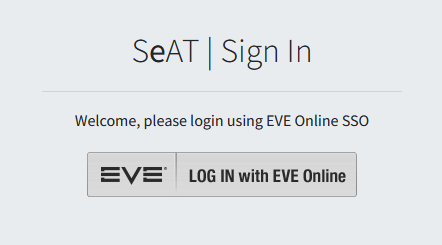
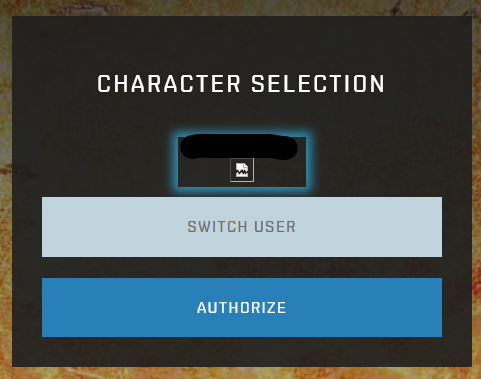
- Note that the scopes may appear on the next page if you have not previously authenticated with this character to our SeAT instance. Click “Authorize” again if this appears.
- If you have multiple characters, in the upper-right corner, click the Settings cog and choose “Link Character”.
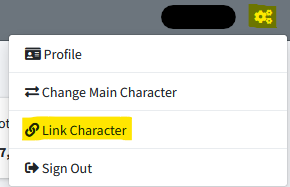
- Sign in with your additional account and/or character. You need to add any character(s) that you own. This includes characters that may be outside the corporation as well as characters that you own that you do not intend to join into Standards Contracting.
- Repeat steps 4 & 5 for any additional character(s) you own until you have added all characters.
- Browse to the SeAT Squads page and click on the squad named “Standards Recruits”
- Click the join button at the bottom of the page to join the squad. This puts you in queue for a character review.
- (Required) Review the next section to setup your Discord connection.
Discord Connector
Discord authentication allows us to automatically assign roles once you have joined the corporation. Please note that this account linking is required in order to join Standards Contracting and our alliance has their own process you will need to follow at a later time.
- Browse to the SeAT Connector page, or choose Connector → Identities from the left-hand site of the SeAT page you are already on from the previous section.
- Click “Join Server” in the Discord section on the page.

- A Discord page will appear asking you to authenticate. You may need to login to your Discord account on this page. Note: It is important to verify which account you are trying to login with, especially if you may have multiple Discord accounts. Please ensure you are signing in with the correct account and confirm the dialog.

- If you encounter any errors, please reach out to your recruiter and they will assist!
- You're done! Let your recruiter know that you've completed all the required steps and they will review your character(s) as soon as possible.
